[16:41] Andrew Linden: There is no way anyone is going to be able to nerf megaprims.
Wednesday, October 17, 2007
Andrew Linden Speaks on Mega Prims
Not Possible IRL
Without huge prims... Greenies Home Rezzable by Pavig Lok, Light Waves and Littletoe Bartlett would cease to exist.
Slurl: Greenies
Posted by Bettina Tizzy at 3:08 PM
Labels: Greenies Home Rezzable, huge
prims, Light Waves, LittleToe Bartlett, Not
Possible IRL, NPIRL, Pavig Lok, Second
Life
Monday, October 15, 2007
Use of Huge Prims
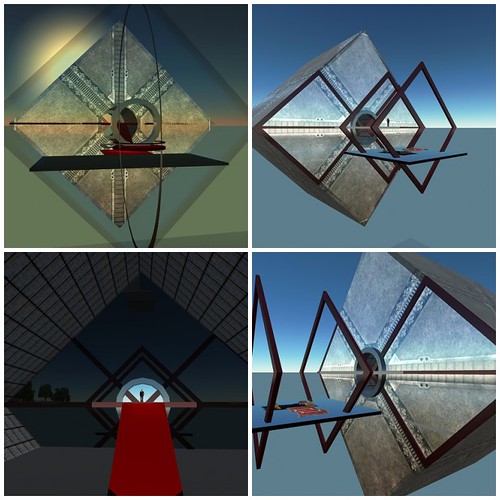
The Big Prim Problem
Blog Comment 52 By Gene Replacement - October 12th, 2007 at 2:03 PM PDT
Seriously though Michael have you even talked to a developer at LL about this? They would explain to you how easy it would be for them to fix a lot of these issues.
– the larger ones, when used on the mainland, often produce annoying “parcel encroachment” situations. The megaprims are difficult to interact with, and are often not recognized by Residents as being an object at all
— “I couldn’t go past some kind of invisible barrier.” Abusive Residents take advantage of these problems. Easy fix: force prims over a certain size (I think ~50-100m is fair) to be phantom.
– the presence of megaprims will interfere with the improvements planned for the physics engine. The bigger the megaprims, the more trouble they will cause for physics simulation in a Region. I’m not sure where you heard this but the new physics engine (Havok 4) has a much improved physics simulation for objects >10m. Though again, an easy fix is to never allow large prims to become physical. The server already checks if an object is flexi and disallows physics in that case, just add another clause.
– the graphics engine does not work well with prims over 256 meters in any dimension. This is because the graphics engine was coded to occlude objects which have their root position located further than your draw distance. A much smarter approach would be to use the objects bounding box rather than the root position. Again a very easy fix, one that your developers would have probably fixed out of annoyance if they weren’t deathly afraid of implementing anything that might reveal their support for those evil big prims.
Sunday, October 14, 2007
Friday, October 12, 2007
Some SURLs
Curious Kitties.
Phantasy Island
And here is Desomond Shang:
Remove the ability to rez and repair megaprims and Caledon is, in a word, toast.
We’ve been using them peacefully for ages, and Caledon would be trashed horrifically if they were denied.
We’d never, ever look the same again, and I mean that in the worst possible way.
I think I can safely say I’m speaking for a few hundred people here, covering nearly 2 million meters of land and well over 4000 USD a month of tier.
Good luck on your decision.
Desmond Shang
Independent State of Caledon
Save Huge Prims!

Linden Labs might axe huge prims.
How would you like to wake up one day and have half your build gone with only little decorative prims floating in space? The griefers and the greedy land barons would love to force everyone to buy prims just for floors and walls. It would be a disaster, prims being spent on floor can't be spent on making things more beautiful. Art would be a night mare. Video walls would become lag monsters.
We've got to act now. This is important. They've started a forum thread, and we need to be there on it.
Write for Primical! Here is a free chance to post pictures about your work! Email me at lillie.yiyuan@yahoo.com to get started! If you have a blog and use huge prims, link to primical, and send me a link so that we can link back!
Send me your links to your flikr or blog posts on your huge prim builds! The more people know that huge prims are part of the best things in sl, the less they will be moved by lies and a few griefers to ban them. It would be like shooting your foot to scratch an itch.
There is a huge prim discussion group event at Yedo this Sunday, 10AM SLT. Come and share your ideas about what it takes to save huge prims! Do you know others? Send the link to us here and we will publicize them too!
This is important!
Saturday, October 6, 2007
How big is that megaprim, really?
Since you can't change the size of a megaprim to anything
you want, you have to find one with a size close enough
to what you want. There are a few tricks you can use, to
increase your options.
Although you cannot change the X, Y, or Z size of a
megaprim, you still can edit all the other parameters.
You can use "path-cut" and "dimple" to reduce the final
size of the prim. You can make a prim that is half the
thickness and/or half the width of the original megaprim,
and a wide range of heights less than the original
height. This gives you more sizes to choose from, but you
still can't have just any size you want.
Since the possible sizes
are all based on the unchangable X, Y, and Z parameters,
it's best to find megaprims with as many different X, Y,
and Z parameters as possible. While you may find
megaprims with all sorts of final sizes, they are really
based on a much smaller number of base megaprims. So
finding different base megaprims is what is important.
(Having hundreds of megaprims of different sizes in your
inventory is therefore just unnecessary clutter!)

Here is a screenshot of the edit window, showing both
the "general" tab, with the prim's name, and the
"object" tab, with its parameters. (Click to see a
larger image.) The prim's dimensions in its name are
circled in red, since they aren't as important. The X,
Y, and Z parameters of the original base prim are
circled in green, because they are what you really need
to look for, if you want to increase your possibilities.
Thursday, October 4, 2007
Are you a Mega Prim User?
1. A complete package of useful huge prims.
2. A huge prim rezzer for builders.
3. A set of the standard dimples for use as, for example, floors.
4. A beginner's tutorial on huge prims.
The blog should also feature:
5. Sites in Second Life that show off what can be done with huge prims.
6. Huge prims and Havok4.
7. Scripting and Huge Prim physics.
What are your mega prims?
Amun Koba provides the following unique list:
40x32x32
60x20x20
40x7.25x1.75
1x1x100
256x256x1
100x100x0.01
50x10x0.01
20x20x0.5
100x100x100
50x50x50
40x40xr40
150x150x150